E3SM Unified Environment
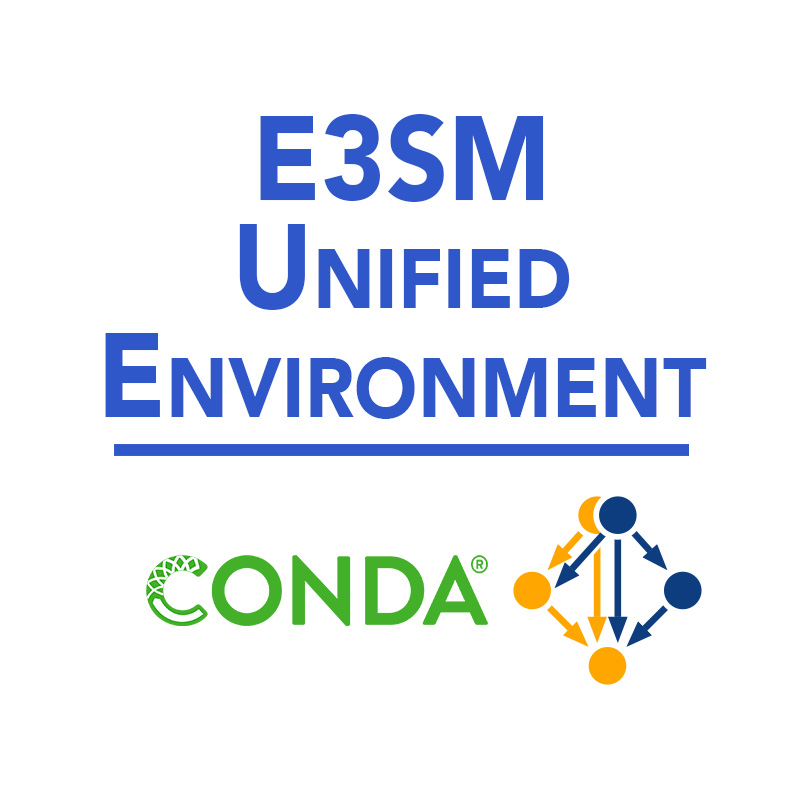 Most of E3SM’s preprocessing and analysis software is available as conda packages for easy installation. Our software is curated in a combined environment called E3SM-Unified, which includes packages for all the tools developed by the E3SM team as well as their dependencies. Once you install this environment, you will be able to run any of the supported tools.
Most of E3SM’s preprocessing and analysis software is available as conda packages for easy installation. Our software is curated in a combined environment called E3SM-Unified, which includes packages for all the tools developed by the E3SM team as well as their dependencies. Once you install this environment, you will be able to run any of the supported tools.
Activating the latest version of the Conda environment
On a supercomputer
The E3SM team has already installed E3SM-Unified on a number of supported machines (see below). The version we install has the advantage that several of the packages can use the system MPI on compute nodes, so they will perform better than versions that you can install yourself from conda packages.
Command to activate E3SM-Unified on supported machines:
- Acme1 (LLNL):
source /p/user_pub/e3sm_unified/envs/load_latest_e3sm_unified_acme1.sh - Andes (OLCF at ORNL):
source /ccs/proj/cli115/software/e3sm-unified/load_latest_e3sm_unified_andes.sh - Anvil/Blues (LCRC at ANL):
source /lcrc/soft/climate/e3sm-unified/load_latest_e3sm_unified_anvil.sh - Chicoma (LANL):
source /usr/projects/e3sm/e3sm-unified/load_latest_e3sm_unified_chicoma-cpu.sh - Chrysalis (LCRC at ANL):
source /lcrc/soft/climate/e3sm-unified/load_latest_e3sm_unified_chrysalis.sh - Compy (PNNL):
source /share/apps/E3SM/conda_envs/load_latest_e3sm_unified_compy.sh - Frontier (OLCF at ORNL):
source /ccs/proj/cli115/software/e3sm-unified/load_latest_e3sm_unified_frontier.sh - Perlmutter CPU nodes (NERSC):
source /global/common/software/e3sm/anaconda_envs/load_latest_e3sm_unified_pm-cpu.sh - Polaris (ALCF and ANL):
source /lus/grand/projects/E3SMinput/soft/e3sm-unified/load_latest_e3sm_unified_polaris.sh
Csh support:
To activate E3SM-Unified in csh, just replace sh with csh in one of the commands above.
On a personal machine
To install your own version of E3SM-Unified (typically on a machine not supported by E3SM), install Miniforge into your home directory and then run the following:
conda create -n e3sm-unified -c conda-forge -c e3sm e3sm-unifiedThen, each time you want to use the tools from E3SM -Unified, call:
conda activate e3sm-unified
Using older versions of E3SM-Unified
To activate a previous E3SM-Unified environment on a supported machine, look at the path that the load_latest_e3sm_unified*.sh file is located in. There are activation scripts with specific version numbers in them. Simply source the activation script (either sh or csh, depending on your shell) for the version you wish to use.
Documentation
- Github code:
- Submit an issue:
- Internal E3SM Documentation Page:
- Updating version and requesting new packages:
- internal E3SM page: E3SM Unified Anaconda Environment
- Details on Version 1.10.0


